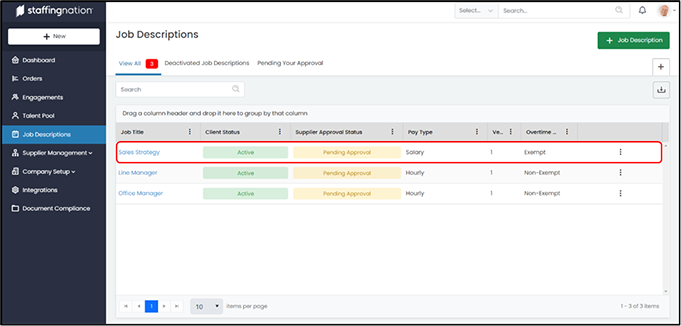Step 1:
To get to the Job Description page you will start by navigating to the "Job Description" tab on the left-hand side of the screen.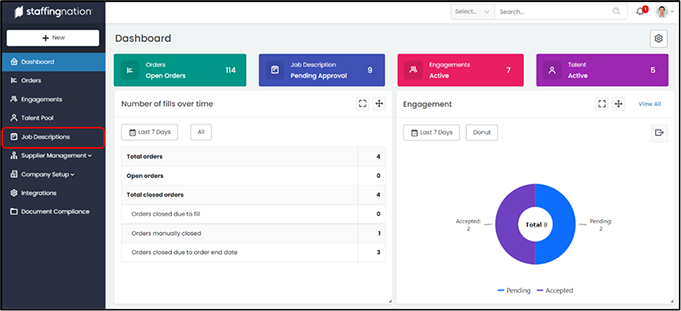
Step 2:
Click the green + Job Description button in the right-hand corner.
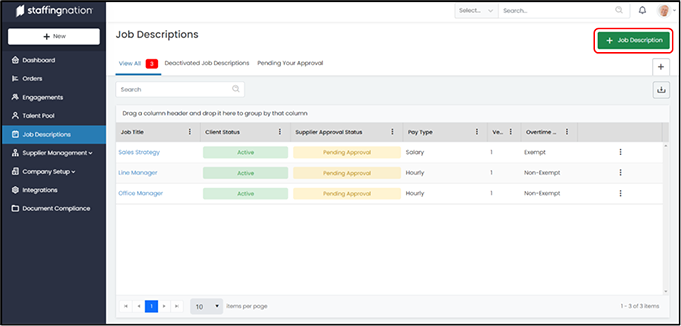
Step 3:
Fill out all the necessary information on each page and submit your Job Description.
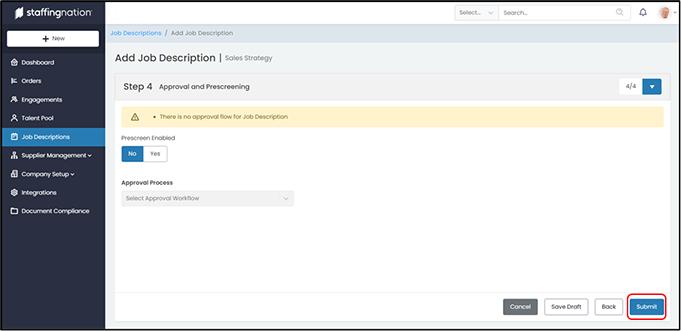
Step 4:
You will now see the Job Description you submitted in the kendo grid. This will be sent for approval based on the approval workflow in your account, which generally includes receiving approval from the StaffingNation Administrator. Once approved, any Engagement Offers using this job description will be sent to candidates.