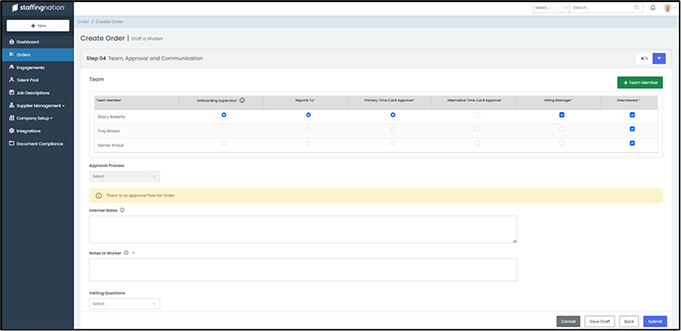To get to the Order page you will start by navigating the left-hand side of the screen and selecting the Order tab.
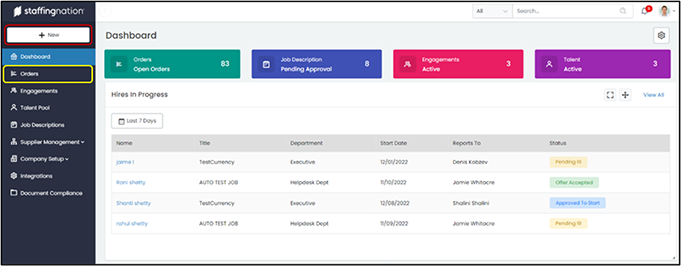
When you get to the order page there is a green "+ Order" button in the top right-hand corner, click this button to start creating an order.
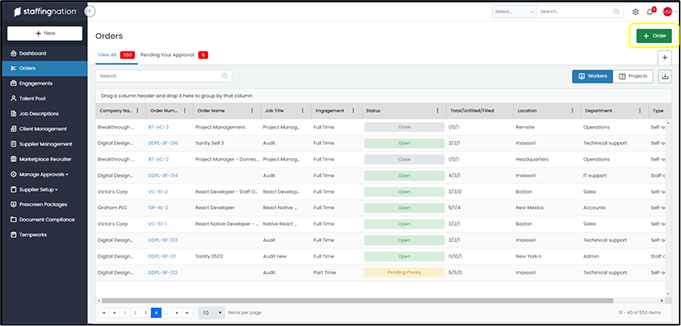
Once you have arrived on the Create Order page, Step 1 asks for all of the order-specific details like name, department, location, job description, and billing code.
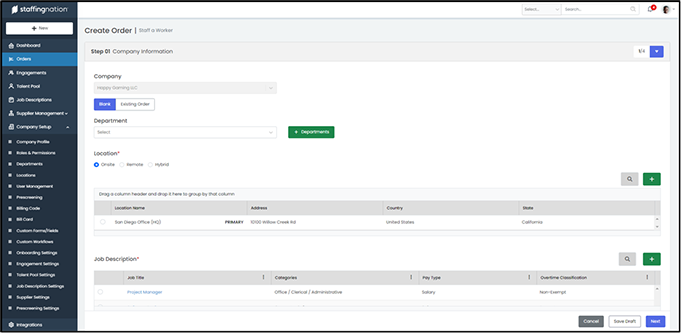
The second step in the order process asks for basic information like the Engagement type, start date if prescreen is required, etc.
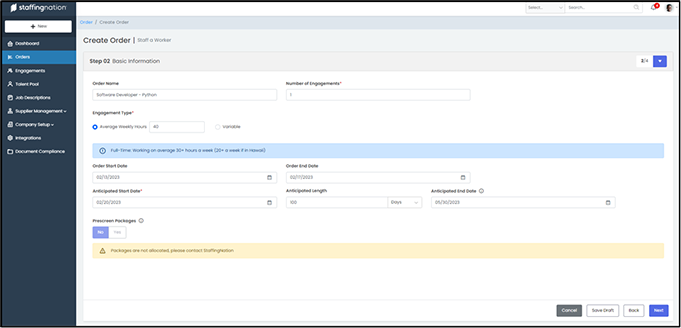
The third step is submitting the pay rate for the order. Please note that the Pay Type and Overtime Classification is being pulled from the Job Description selected for this order and cannot be edited.
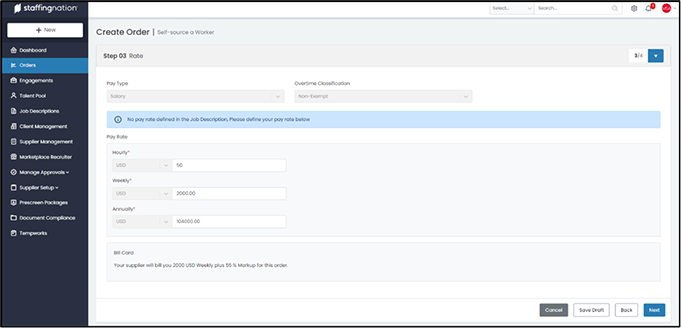
The final step is to include adding the team associated with the order, the hiring manager, the interviewers, etc. You can add an approval process, notes, and add vetting questions.