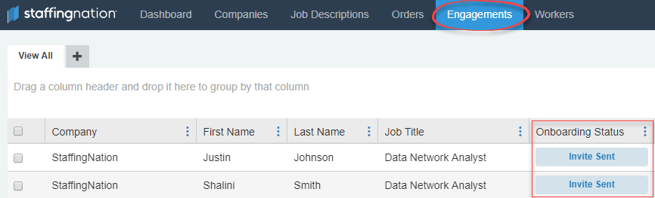You can now send an offer to multiple workers with the same engagement details by uploading a single Excel spreadsheet!
User roles that can send offers will have access to this feature (e.g., Hiring Managers, Company Admins, Multi-Company Admins, Account Managers, and System Admins).
Here’s how it works.
-
Select “Create Order & Send Offer” from the Orders page.
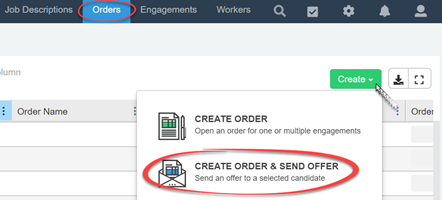
-
Scroll down and select “Multiple Workers.”
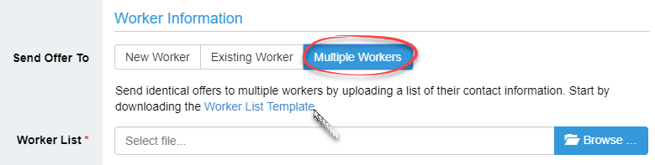
-
Download the Excel “Worker List Template” and complete the worker information.
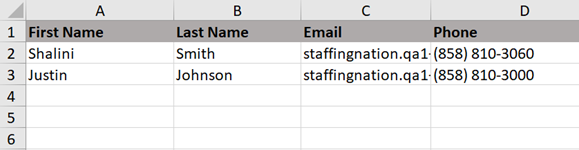
-
Fill out the order & offer details, upload the completed Excel spreadsheet, and click “Create” to send the offer to multiple workers.
-
Once the offer has been sent, you will find the new workers on the Engagements page with their onboarding status.