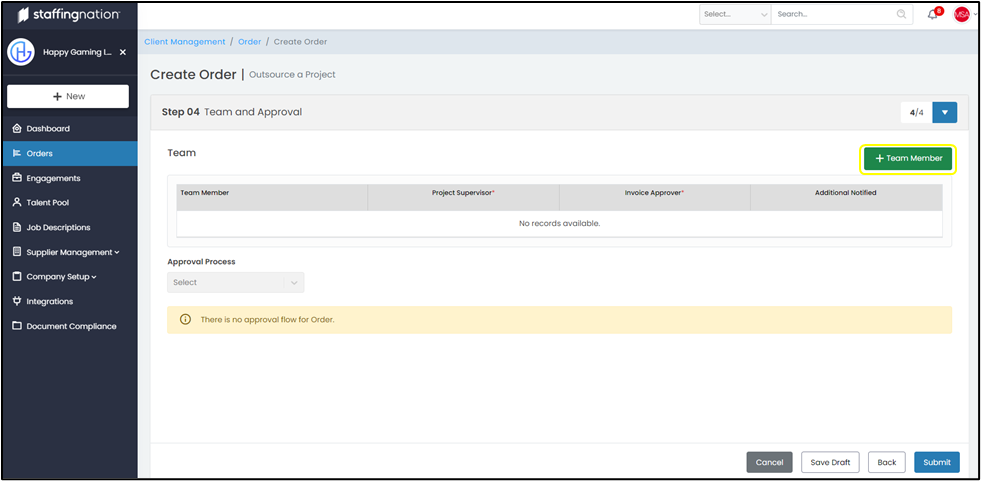Step 1 - To complete the order process for an Independent Contractor/1099 Worker, begin by inviting your worker to create their profile in StaffingNation. To send out the invite, click on the "Supplier Management" tab on the navigation board on the left-hand side, then select "Suppliers."
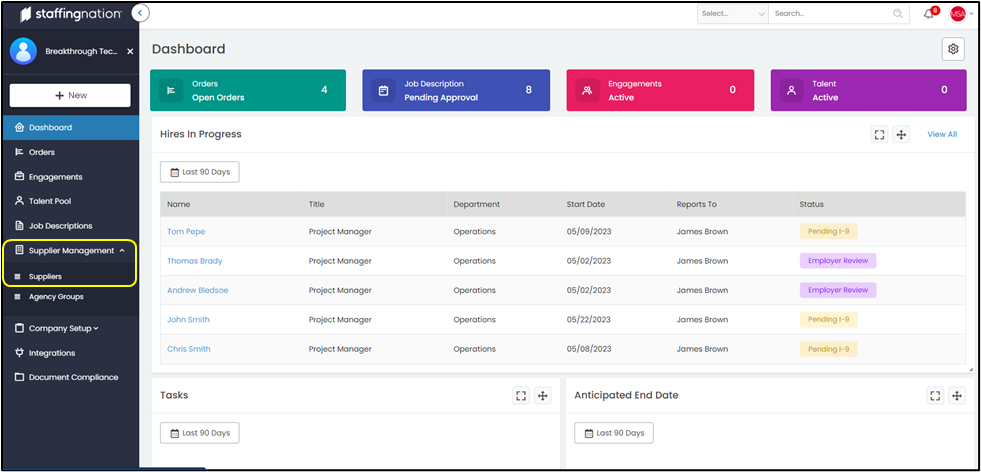
Step 2 - Once you are on the Suppliers page, click the green "+ Supplier" button in the top right-hand corner.
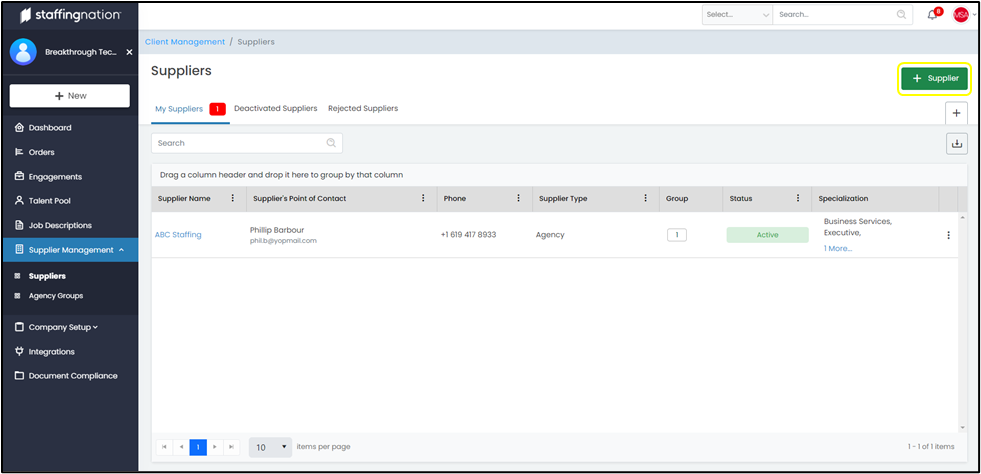
Step 3 - You will be brought to a screen that will ask you for some basic information about the Independent Contractor. Fill out the information and click "Submit" in the bottom right-hand corner.
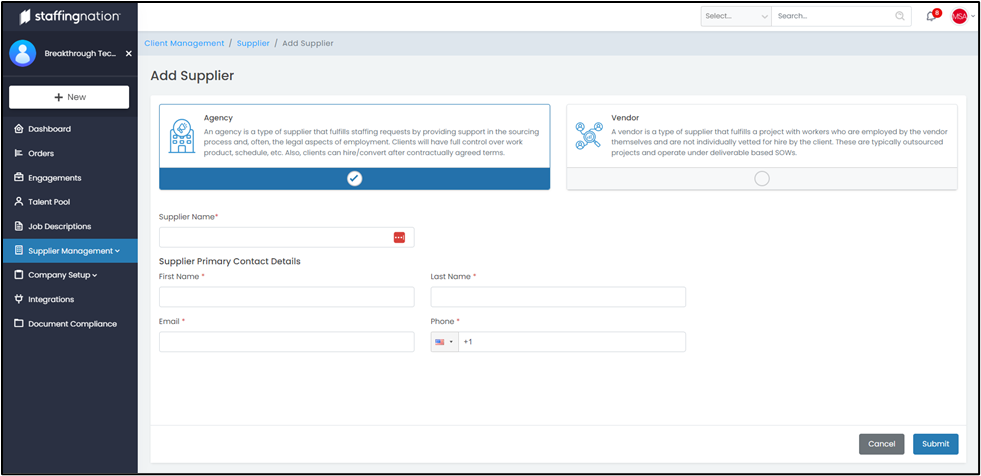
Step 4 - Click on the "+ New" button on the top left-hand side of your screen and select "Outsource a Project"
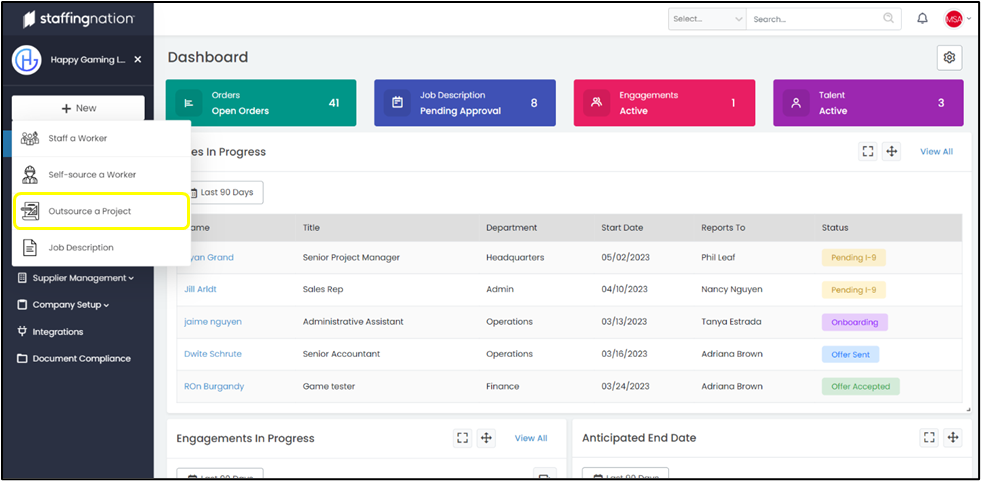
Step 5 - Enter the Company Information for this order and click "Next" in the bottom right-hand corner.
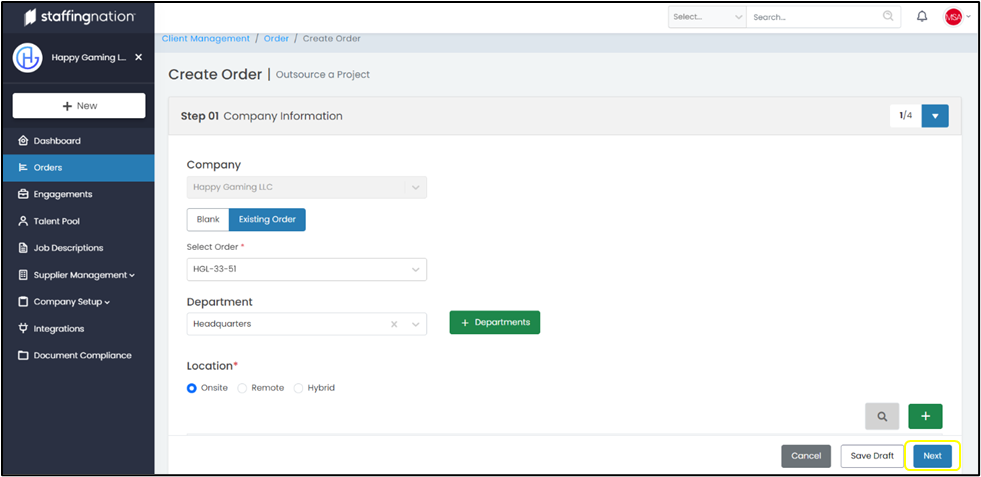
Step 6 - Enter the project information and proposed compensation. Once completed, click "Next" in the bottom right-hand corner.
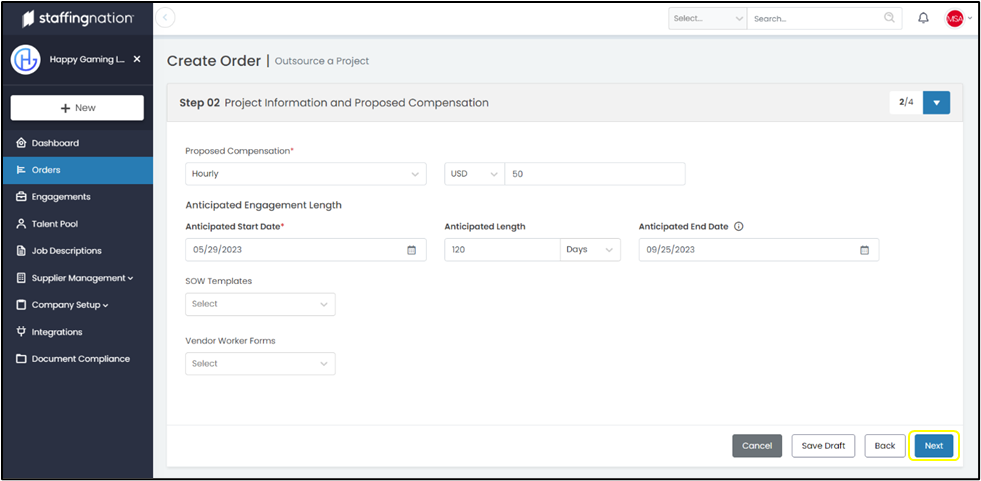
Step 7 - Complete the preliminary vendor questions to see if this vendor pre-qualifies as an Independent Contractor.
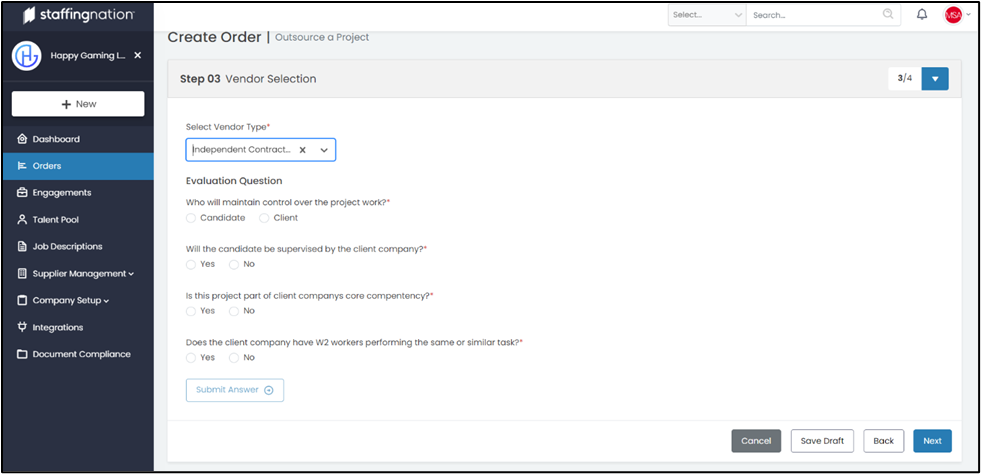
Step 8 - After submitting your answers, you will receive one of two pop-ups:
If the worker has pre-qualified as an Independent Contractor, you will see this pop-up and will need to click Yes to answer more in-depth questions.
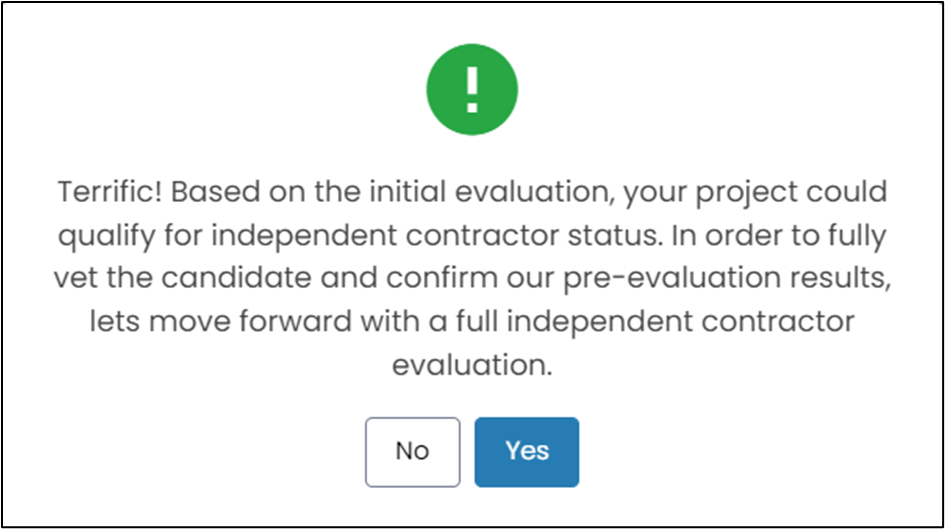
If the worker did not pre-qualify, you will see this pop-up instead and decide whether to move forward with a complete evaluation or source and onboard them as a standard worker.
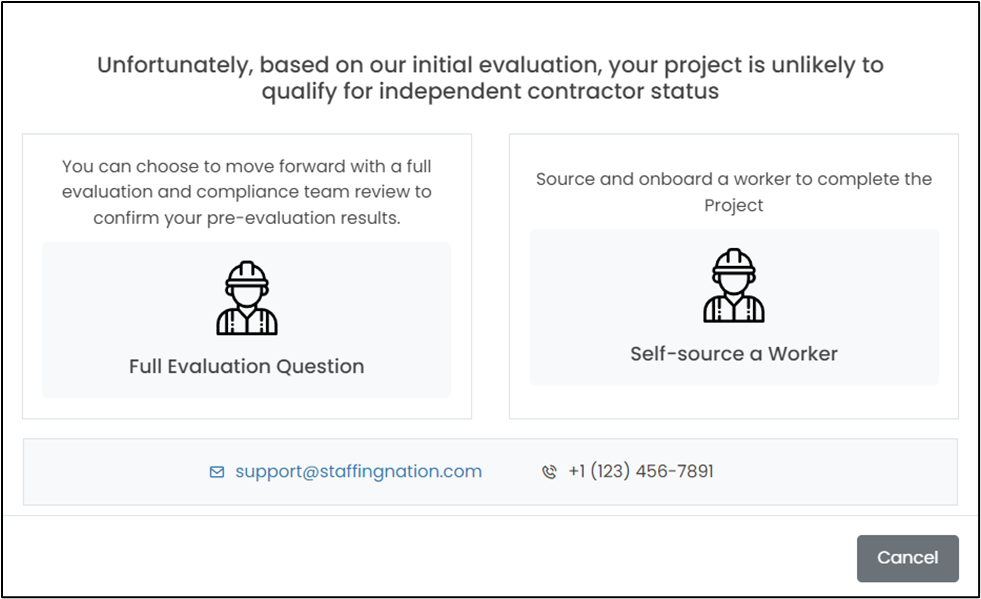
*Please note whether or not a worker pre-qualifies, they will need to be reviewed by TCWGlobal's compliance team.
Step 9 - If you moved forward with a complete evaluation, you will be brought to a longer list of questions that will be used by our compliance team to review if this worker is approved to be an Independent Contractor.
Once you have submitted the questions for the complete evaluation, it will go to our compliance team to review. You should hear back from our compliance team in 3-5 business days.
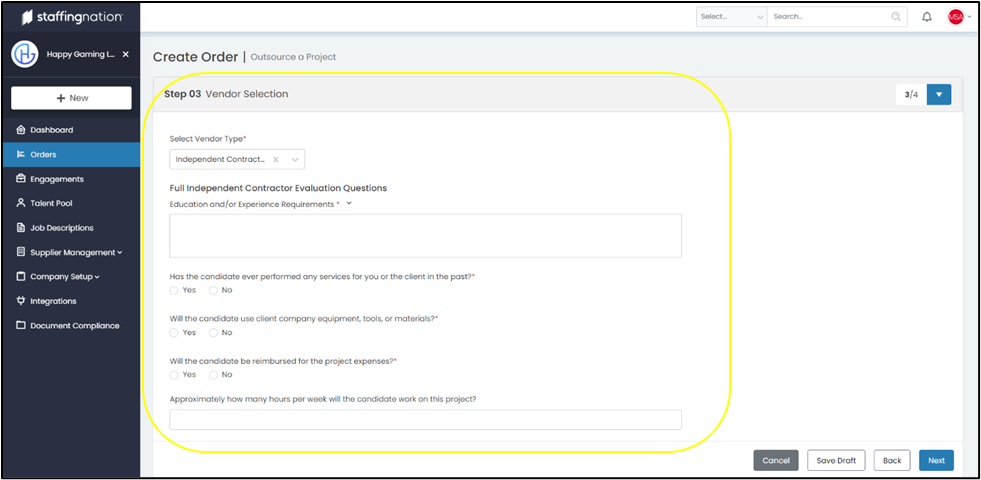
Step 10 - Select the vendor that will be used for this order then click "Next" in the bottom right-hand corner.
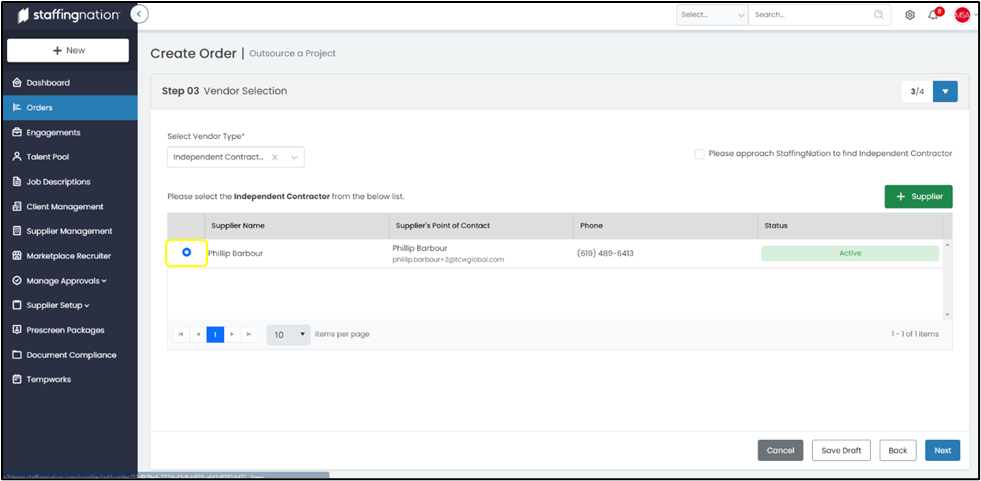
Step 11 - Select the team members that will be the onboarding supervisor, hiring manager, etc. from the existing list or add new approvers by clicking the green "+ Team Member" button.