Create a Job Description
To begin sending offers, you’ll need to have an approved job description. This guide will show you how to successfully submit a job description to be reviewed and approved by your TCWGlobal support team.
1. Review Historic Job Descriptions 📄
In the Job Descriptions tab, you can determine if a job description is already approved and in the system. You can use the handy Kendo Grid to filter and search as needed.
If it's not available, you can move forward with creating the new job description!
2. Create & Input Job Details 📝
Select the " Add Job Description” button to be prompted with a form to complete.
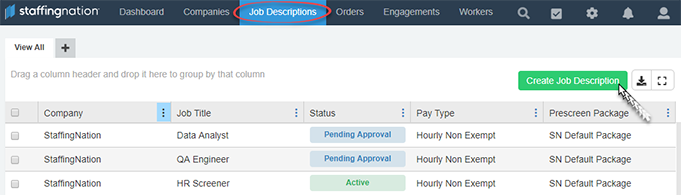
Keep an eye out for the required fields with the red asterisk to ensure your job description includes all the necessary information.

3. Submit for Review & Approval 🔍
To ensure your job description is approved appropriately, the general turnaround time is 24 hours and can be quicker depending on the type of role and pay-type.
Keep in mind that any complex or high risk roles may require extra time during internal TCWGlobal review to confirm the proper details like worker’s compensation.
If there are additional details needed, your TCWGlobal team will reach out.
4. Approved & Ready to Use ✅
Once TCWGlobal has approved of your job description, you’ll receive an email notification so you can begin using the job description to move onto creating your order and sending an offer!
Have Questions or Need Clarification?
Don’t hesitate to reach out by giving us a quick call at 858-810-3000 or email hello@tcwglobal.com and any of our team members can assist you!
