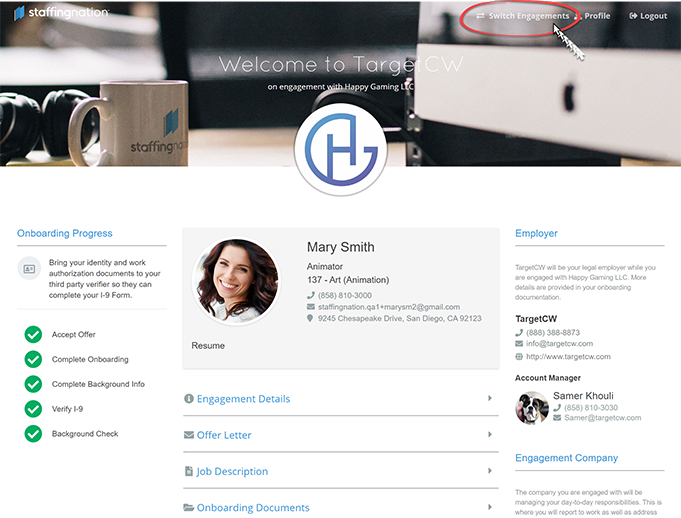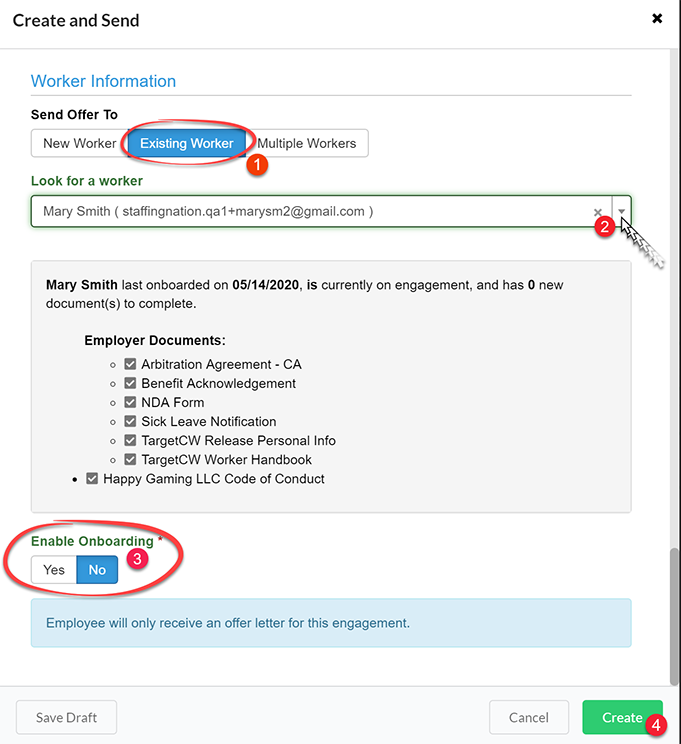You can easily re-engage workers in StaffingNation!
Go to your Orders page and select “Create Order & Send Offer.”
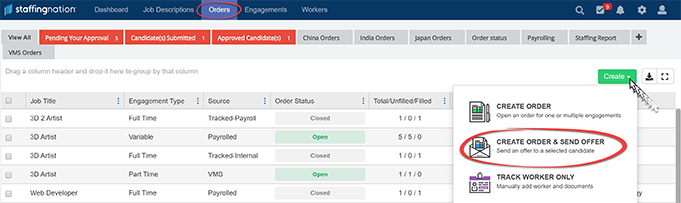
Complete the job order and offer details. For the worker information, click Existing Worker, select the worker you’d like to re-engage from the drop-down list, specify if you’d like the worker to go through the onboarding process again, and click Create.
If you selected “Yes” for Enable Onboarding, the worker will receive their offer letter for their new engagement and they will go through the onboarding process again.
If you selected “No” for Enable Onboarding, the worker will only receive an offer letter for their new engagement – they will not go through the onboarding process again.
Note: If there are new or updated company, vendor, federal, or state onboarding forms, you will not see the Enable Onboarding option. After the worker reviews their offer letter, the system will automatically prompt the worker to acknowledge and sign those new forms.
The worker can log in to their Worker Dashboard anytime to see all the details of their different engagements.