WebCenter Timekeeping Guide - Workers
WebCenter provides TCWGlobal workers with one centralized place to review their employment history, submit timecards for payment, review a history of payments, and access W-2 forms online.
Let's take a quick tour of WebCenter! 😊
Worker Home Screen
The home screen includes a quick overview of a worker's current positions with TCWGlobal, along with other helpful information including messages, a summary of active timecards, and helpful links to other areas of WebCenter.
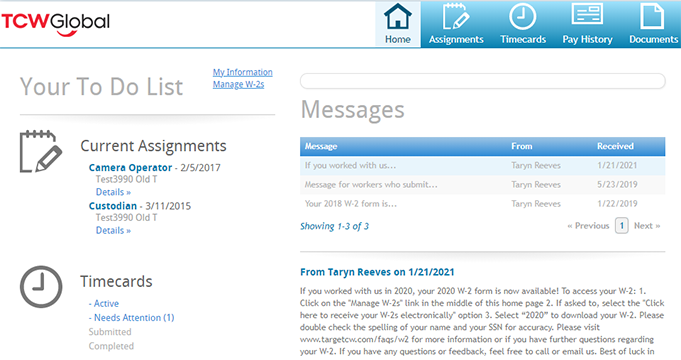
Assignments Tab
The assignments tab will display a history of all jobs a worker has held with TCWGlobal (we call these jobs Engagements). Here, workers can also create new timecards for active engagements.
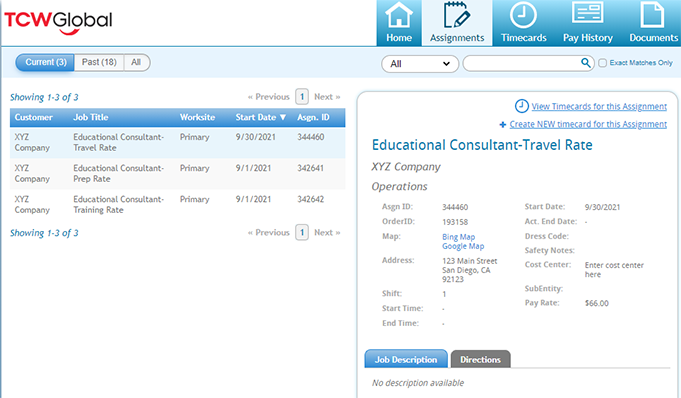
Timecards Tab
The timecards tab will provide workers with a history of all currently active timecards, along with a history of all previous timecards. Workers should visit this screen to update and submit active timecards, or to review the status of any timecards that have been submitted or processed. Get more information regarding the steps to create and submit a timecard.
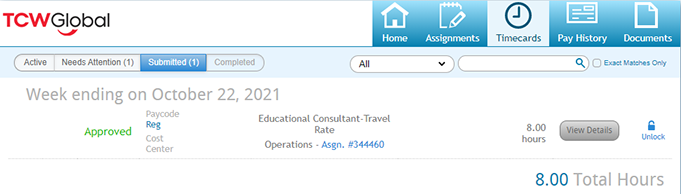
Note, certain workers may use another tool to submit hours rather than WebCenter. If this applies to you, and you have any questions about how to submit your time, reach out to us and one of our team members will assist you!
Pay History Tab
The pay history tab provides workers with a history of all payments processed by TCWGlobal, along with a breakdown of taxes, adjustments, and any accruals on each check. Workers may also download pay stubs by clicking on the desired payment and then clicking "View Printable Version" in the right-hand check preview.
At the top of the pay history tab, workers may review their year-to-date payments, tax totals, and more. There is also a link for workers to access available W-2s (made available in January each year for the prior year's payments).
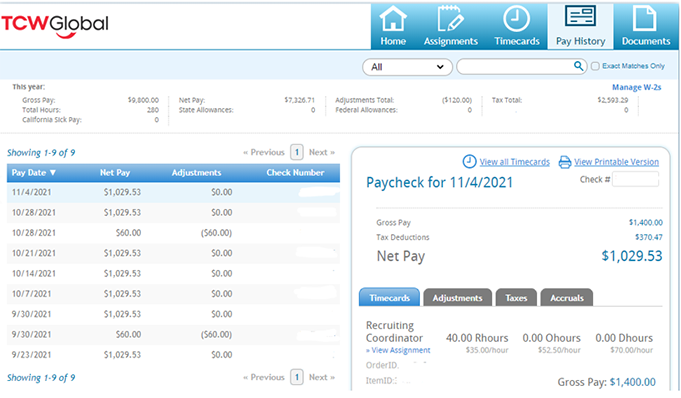
Quick Notes Regarding WebCenter and Timekeeping!
- To ensure timecard approvers have enough time to approve timecards for processing, workers should submit their timecards at the end of their last shift for the week
- If no work was performed in a week, a timecard for that week is generally not required unless the worker wishes to submit other hours available, such as sick time based on a sick ordinance, etc. View our list of paid sick leave ordinances.
- Timecard formats may vary by worker based on state or client-specific requirements
- You may also review additional articles regarding WebCenter.
If you have any questions, feel free to check out any of our articles, send us a chat, email hello@tcwglobal.com, or call 858-810-3000 and one of our team members will be happy to assist you! 😎