Company Users – Roles and Permissions
StaffingNation has a permissions-based user access with 3 tiers. Below you'll find each user role and what they are!

🔑Company Admin
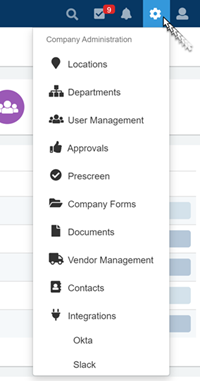
Company Admins have full access to the entire company. They can see all activities and all workers for that company.
They can...
- Access & manage the Company Administration settings page where they can see Locations, Departments, User Management, Approvals, and more.
Company Admins assigned to multiple companies (i.e., sister companies) are called Multi-Company Admins. Multi-Company Admins have the same permissions as Company Admins, the only difference is they have access to multiple companies.
💻Hiring Manager
Hiring Managers have access to workers within the locations and departments they’re assigned. Their permissions for each can be set to None, Read, or Write—controlling whether they can’t view, can only view, or can fully edit those areas.
Hiring Managers can complete the following for their locations and departments where they have Write access:
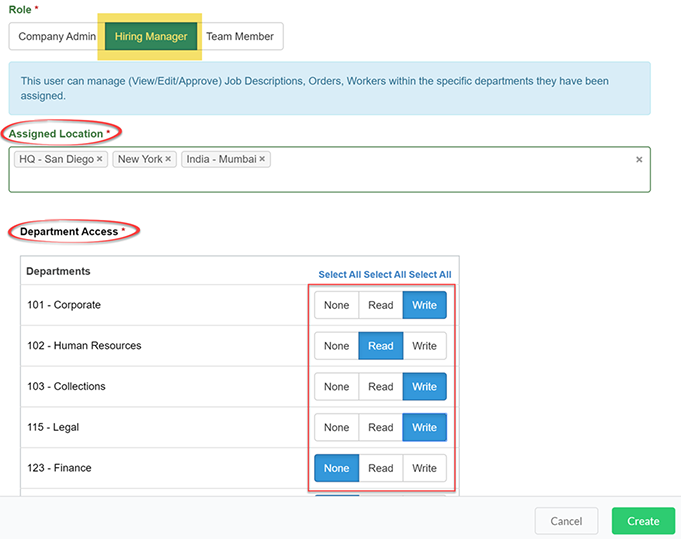
👤Team Member
Team Members are limited to Read access to the locations and departments they are assigned to. This person will be unable to add job descriptions, create orders or send offers.
Primarily this role is utilized if you simply need visibility into your company’s contingent workforce without editing permissions.
🌍Ready to Get Started?
Whether you’re ready to start sending offers or adding new users, we’re here to help you. Check out the “Welcome to StaffingNation: User Guide” for the full breakdown of using StaffingNation from start to finish.
Find old-fashioned customer support with just a call at 858-810-3000 or email hello@tcwglobal.com and our teams will be happy to assist you!