Looking for help? Contact our Help & Support Team
- Home »
-
Resource hub
Resource hub
Welcome to award-winning TCWGlobal, your one-stop solution for comprehensive Employer of Record, VMS, Staffing, and MSP Services. We've got you covered
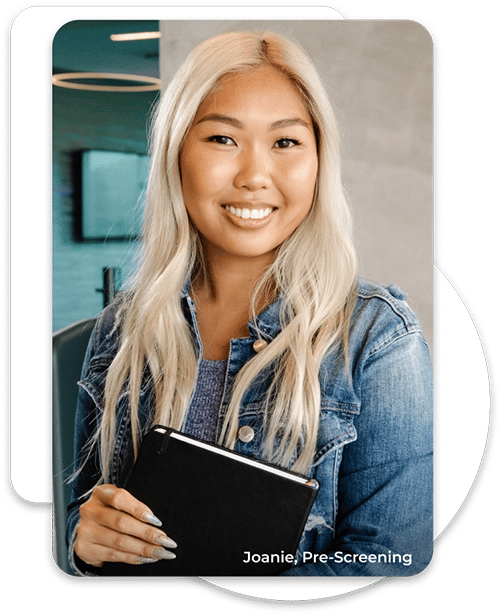
Find articles to help with StaffingNation, Timecard approvals, and other processes.
Find articles to help with StaffingNation, timecard creation, perks & benefits, 401(k), and more.
Find any forms related to sick leave, sexual harassment, incident reports, direct deposit, tax documentation, etc.
Get information on medical, dental, and vision coverage as well as 401(k) offerings and other perks.

Yes, TCWGlobal offers ACA-compliant healthcare benefits to all eligible employees. Eligible employees are those that work full-time with an average schedule of 30 hours per week.
Unfortunately, no. You are only able to make changes (i.e. add/drop coverage or dependents) during our annual Open Enrollment or if you’ve experienced a qualified life event (QLE).
Each week you will need to create and submit a new timecard. To create a timecard, please click on the Assignments tab, select your current active assignment, and click Create New Timecard for this Assignment.
The timecard will default to the current payroll period. To select a previous week, please click the calendar icon that says Change.
Please refer to the WebCenter tutorial for more information.
Complete a new Form W4 and return it to TCWGlobal via this secure form.
Yes, TCWGlobal offers ACA compliant healthcare benefits to all eligible employees. Eligible employees are those that work full-time with an average schedule of 30 hours per week.
Yes, TCWGlobal can provide assistance with workers who are on a visa and we will reach out to the client and workers if the expiration of their qualifying documents approaches during the duration of their assignment with TCWGlobal.
When a client inquires about onboarding a 1099 worker, forms will be sent to the client and worker. The Compliance Team will receive, review, and forward both forms to the Client Relations Analyst (CRA) with a verdict. If qualified, the CRA will inform the client of the decision and loop in the Account Manager to provide onboarding forms for the worker. If unqualified, the CRA will notify the client that we can proceed as a W2 worker.

Looking for a fresh start at a new job? Check out our TCWGlobal HQ openings or job opportunities with our clients.